Disclosure: Some of the links below are affiliate links, meaning, at no additional cost to you, Storehacks may earn a commission if you click a link to an external source.
The last thing I want to do when I remove power by Shopify is to remain boring. With each store I have, I always like to add a bit of humor. So, depending on your store you could use the same tactic, leave an easter egg, or just straight up remove the powered by Shopify text altogether.
So what do I mean by having fun while removing the text? Instead of just completely doing away with it. You could add in something like what we do with our motorcycle site. We've replaced the text with “Powered by High Octane Gas”.
If you had a coffee site it could be “Powered by Caffeine”, a cocktail site? Put “Powered by Alcohol”. You could even reward those that love you most.
For instance, if you had a site like Piper Lou Collection you could put an easter egg discount. “Powered By The Piper Crew, Use Discount Code “EASTEREGG” for 20% off” (just remember to change it so people don't keep looking for it!)
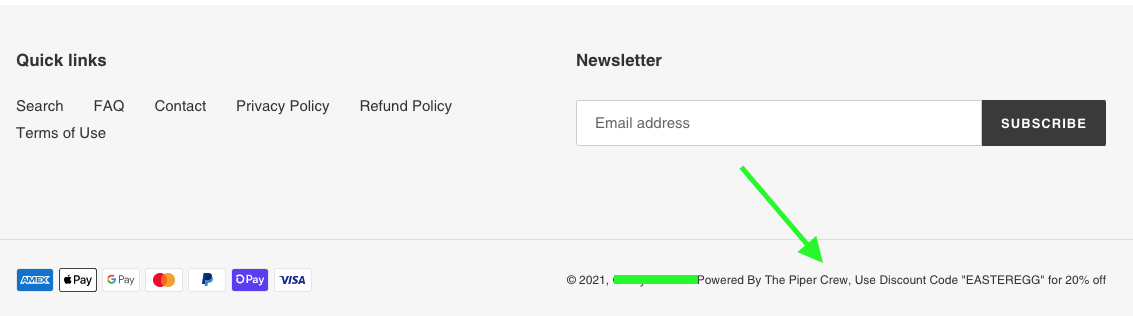
I'm not going to draw this out so in this quick trip I'm going to show you the 2 ways to remove the “Powered by Shopify” text in the footer of your store.
The Best Way to Remove Powered by Shopify and Have Fun Doing It
The Simple Method
- So first step, head to your Shopify dashboard and click “Online Store”.
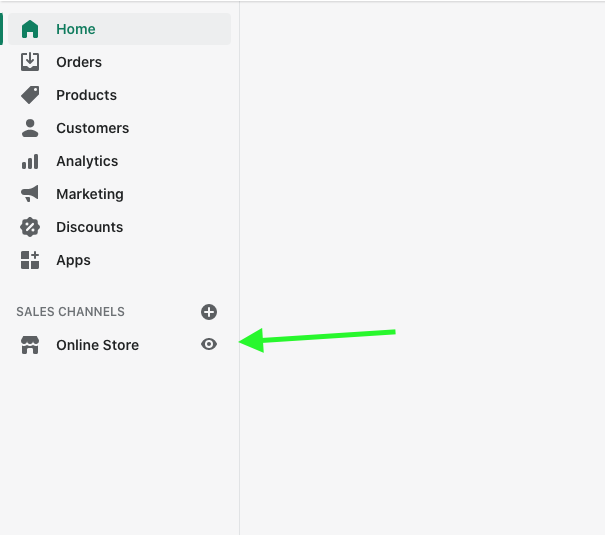
2. From the “Themes” window click “Actions” and then “Edit Languages”.
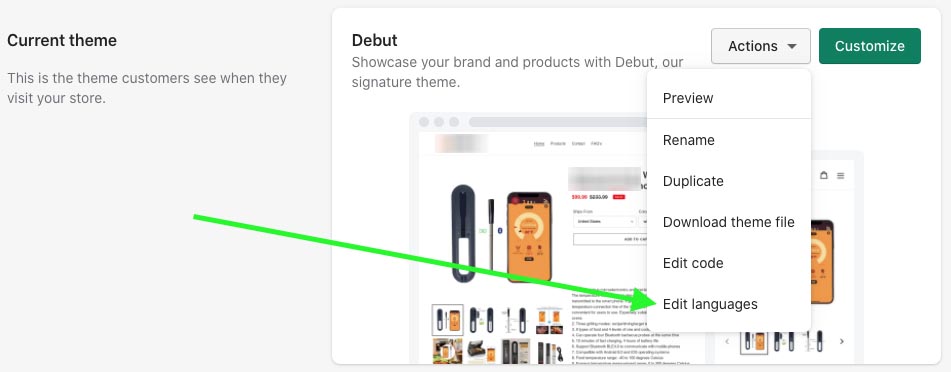
3. In the “Filter” section type “Powered”. When the result is displayed where it says “Powered by Shopify”, if you want to just clear it so there is nothing click in the text field and click the space bar once.
Don't forget to save.
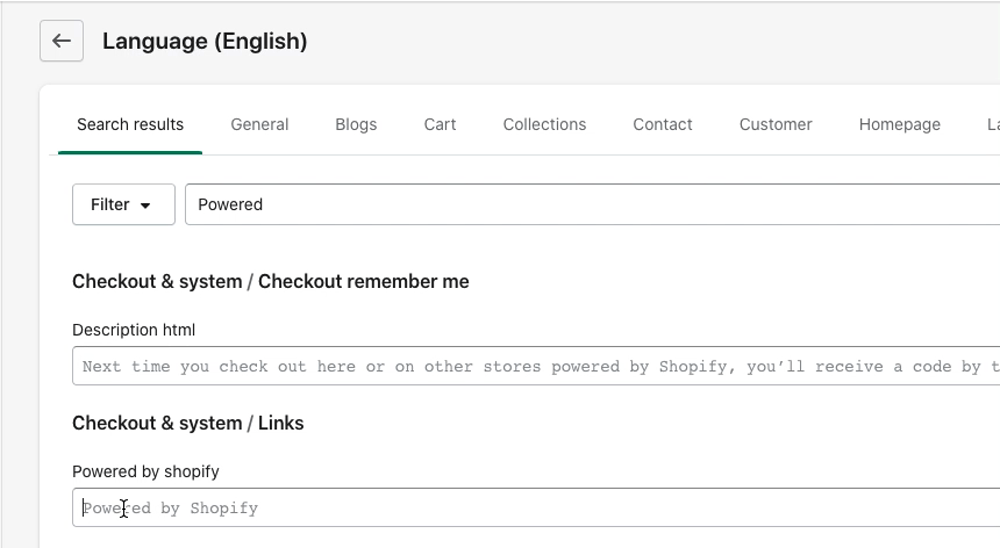
4. When you save go to your live site and see the changes.
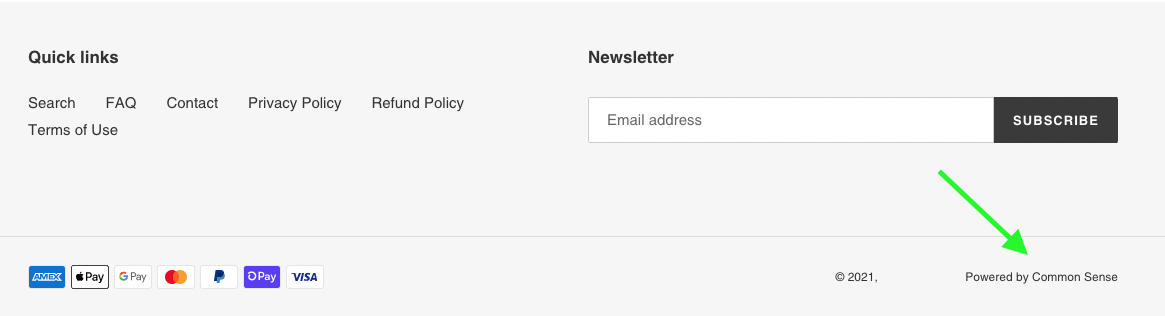
Note: That just changing text will mean the link is still active and if clicked it will take them to where they can sign up to Shopify.
Remove Powered by Shopify & link by Editing the Code
Now the second way to remove Powered by Shopify involves stuffing around with the code a little. Easy enough still so it's entirely up to you which way you want to do it.
- As with the first one, go to “Online Store”>”Themes”
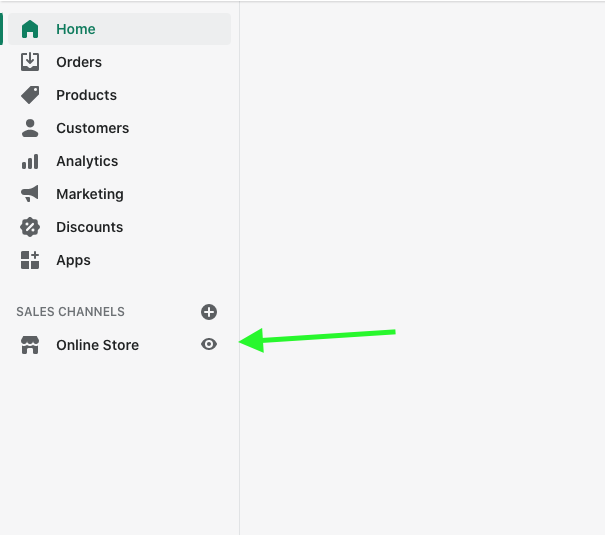
2. In the “Themes” window click “Actions” then hit “Edit Code”
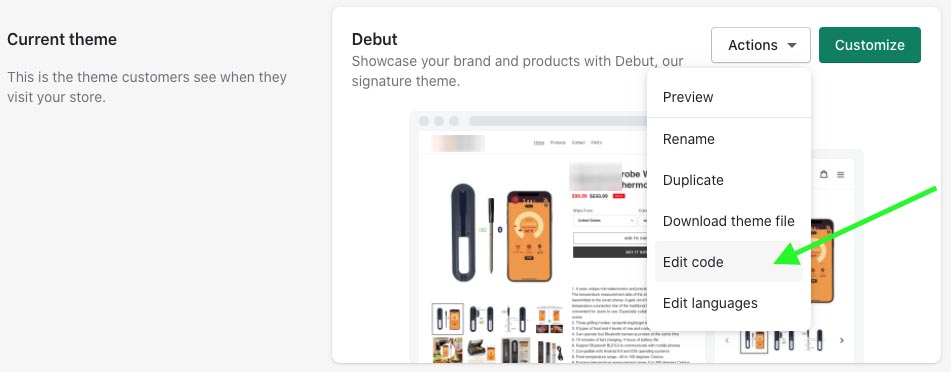
3. In the left-hand side pane under “Sections” select the “footer.liquid” file.
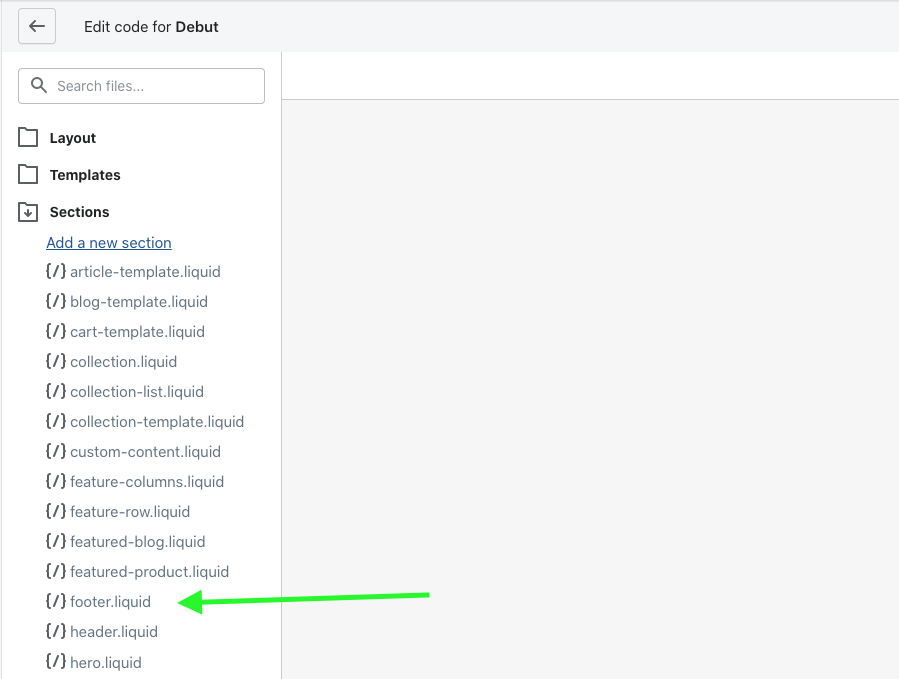
4. After entering the “footer.liquid” file open the finder. Remove powered by Shopify by clicking “CMD + F” on mac (on PC ((if that's your flavor)) it should be “CTRL + F”) and type “Powered by”.
It will highlight the line below shown by the green arrow. Remove ” {{ powered_by_link }} ”
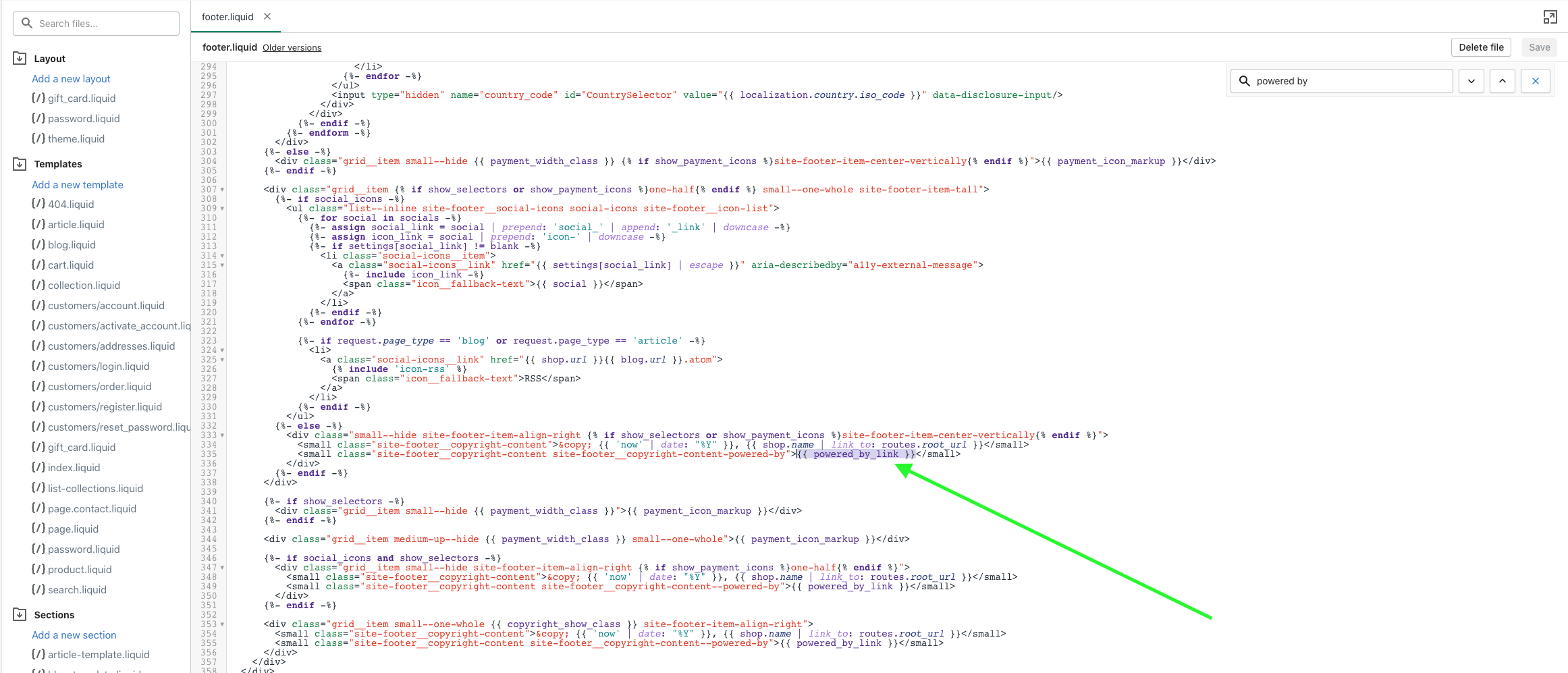
5. The result then becomes the following… You will still have the copyright disclaimer but you'll no longer have the “Powered by” text.
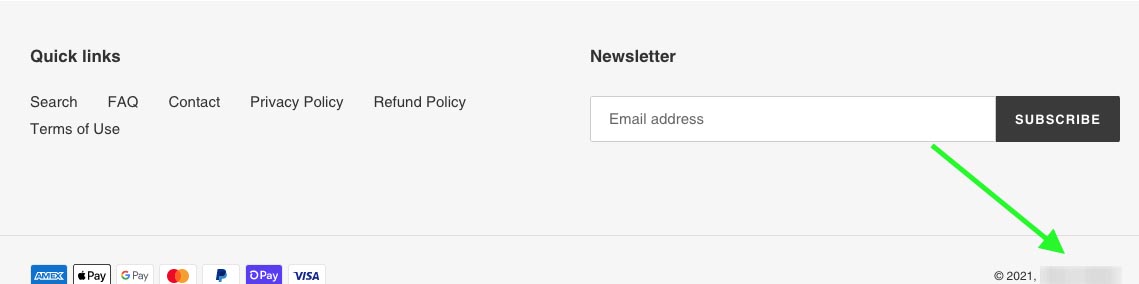
Wrapping it up
This may be the most useless way to have fun when building your brand or it could be just another cheeky way of showing your customers that you pay attention to the little things.
It just goes to show, you don't have to just remove powered by Shopify, you can do something almost no one else is doing. You know…like becoming a trendsetter!
I tend to believe the former is true (the little things) and as such I will always add a little bit of fun no matter where I get the opportunity to do so. Let me know in the comments if you replaced it with something fun or kept it vanilla and straight up just removed it.


