Disclosure: Some of the links below are affiliate links, meaning, at no additional cost to you, Storehacks may earn a commission if you click a link to an external source.
If you're scaling and looking for the best virtual assistant you can possibly find this article has been written for you.
It is this process below that I have used numerous times when I hire new staff to help with my business. Unlike other articles you may read on the process, my advice is backed by experience in having done this numerous times.
The article will be in depth and cover everything from what a Virtual assistant is, posting the job advertisement, vetting, hiring, and managing.
Grab yourself a cup of coffee, a beer or anything that's going to make you comfortable for the next ten minutes and get reading.
In this article, you are going to learn how to hire the best virtual assistant for your e-commerce operation.
We will be covering;
- What is a Virtual Assitant?
- What Does a Virtual Assistant Do?
- Virtual Assistant Salary
- Virtual Assistant Tools
- My Virtual Assistant Job Description
- The Best Virtual Staff Finder
- OnlineJobs.ph vs UpWork
- Using Onlinejobs.ph
- Training a Virtual Assistant
- How to pay a Virtual Assistant
How to Hire a The Best Virtual Assistant for Ecommerce
Don't want to wait to hire? Search for your Virtual Assistant in the Fiverr Search below!
What is a Virtual Assistant?
Firstly, congratulations. If you're asking “what is a virtual assistant”, chances are your business must be scaling. That is exactly the position we want to be in. As you grow you'll become more experienced in the hiring process, but if you're not, then this is a great place to start.
Wikipedia defines a Virtual Assistant as follows;
“A virtual assistant (typically abbreviated to VA, also called a virtual office assistant) is generally self-employed and provides professional administrative, technical, or creative (social) assistance to clients remotely from a home office.”
Storehacks defines a Virtual Assistant as this;
“A Virtual assistant (typically abbreviated to VA) is generally an autonomous individual whose responsibility is to make your life as an ecom entrepreneur as easy as possible. They do this by taking menial jobs off your hands to focus on creating the income and systems your business needs.”
A Virtual Assistants key role is to make your life easier. You hire them on sites like Onlinejobs.ph to work for you remotely. Their roles are varied and getting the best virtual assistant enables you to get a lot more work done than you thought possible.
I have been hiring assistants for years and have been lucky enough to keep the amazing ones by treating them the best I possibly could. That doesn't mean spending more money (although they do appreciate it), it means I have treated them with respect.
What Does a Virtual Assistant Do?
As mentioned previously a Virtual assistant is there for you to focus. The jobs they can do is varied. Below are some of the key areas we use our VA's.
What does a virtual assistant do?
- Social Media posting. They gather quotes and redesign them for our social media profiles.
- Responding to comments on social media posts and ads.
- Dark posting ads.
- Running ads.
- Uploading new designs to Shopify, Teespring or any other platform we're using.
- Creating ad graphics.
- Customer service.
The easiest way to know if you need a VA is if you are doing a job repeatedly. If you find yourself runnings ads to the same audience with new products, outsource it. The best way for us to scale is by recognizing jobs that we don't need to be doing and delegating it so you can focus your time on what needs your attention.
Further to the jobs listed above. There are different roles you can fill via outsourcing;
- Accounting
- Graphic Design
- Programming
- Assisting
- Blogging
- Seo
- Facebook marketing
- Customer service
I am going to cover 3 main ones, Virtual Assistance (that main one, typically lower qualifications), Graphic Design and Customer Service.
What is a Virtual Assistant Salary
Virtual assistant salary will differ depending on the platform you are using. Because we are mainly bootstrapping, finding a cheap virtual assistant is what I will be focusing on.
I have tried Upwork, Freelancer and Onlinejobs.ph. If we're looking for cheap help. Then Onlinejobs.ph is the platform we need to use. Whilst the $69/month fee may turn you off, you have to remember we will only need a subscription for less than a month.
What I usually do is sign up, post the job, hire, then cancel my subscription. The reason we need to pay the $69 is so we can contact those who reach out to us.
When hiring an assistant these are the typical salaries I will pay;
- Virtual Assistant Salary – $1.50/hr USD
- Customer Service Rep Salary – $4.50-$7 USD
- Graphic designer salary – $3/image for basic up to $35 for intensive design. Or, $3/hour fulltime. USD.
If you require a Virtual Assistant for 25 hours a month, that will equate to $150USD per month.
Could you imagine freeing up 100 hours per month???
One last thing to note on salary, I have never been opposed to increasing the rates for my staff. If my store is doing well I am more than happy to be generous. This will ensure they stick around and not run off with the competition 😲.
Virtual Assistant Tools
In order to better manage my VA's, there are a couple of tools I normally use. These make tracking and communication an absolute breeze. This is particularly important when you're working in different time zones.
Key tools to use;
- Slack – For communicating
- Trello – For managing tasks
- Hubstaff – For tracking hours (Free) – List of other Hour Trackers
- An Hour Tracker
- Dropbox or Google Drive
Why I Use Slack
It took me a little while to get comfortable with using Slack. It felt like it was just another app that was going to have no real benefit. Boy, was I wrong.
When you are dealing with your business, it is important that you take it seriously. Not, Facebook serious, Slack serious. Slack allows you to communicate in a way Facebook doesn't. You can start threads off particular comments, quote, set reminders (on comments) and integrate with other platforms.
It is much easier to find files and comments with how Slack works. Have you ever received a message on Facebook and wanted to be reminded? You can set a reminder on Slack.
Check it out, if I'm wrong I'll buy you a beer.
Why I Use Trello
Trello is great for setting tasks for your VA. Both my designers and VA's use Trello every day. VA's are typically set up with To Do lists, but it also goes somewhat deeper.
On the Trello boards, my VA's will create launch cards with a checklist of the Product, Product URL, Link to Facebook Post, and Page & Post ID.
This makes it incredibly easy for me to reference and launch what I need to as quickly and effortlessly as possible.
Why I Haven't Used Hubstaff
Firstly, I literally only found it when writing this article. Secondly, I seem to have a fairly trusting personality. When interviewing your potential VA it is important that you get along with them.
Why? It will build a bond and a relationship that will see them doing the best job they can for you. And in return, you should be doing your best to provide the work for them at a decent rate.
Hubstaff, however, allows you to track the actual hours your staff is working by recording their screen. When you have prospects doing a trial, and in the early days it is imperative that you use a platform like Hubstaff. It will put your mind at ease and you will only pay the hours they have worked.
Why you need an hour tracker.
Hour trackers are incredibly important with your Virtual Assistant. The best thing about the trackers is it records their screen so you can see exactly what they're up to.
One of the harder things when employing remote stuff is trust. Trust they won't steal your content, trust they won't account for hours they haven't worked, trust they aren't ruining your store.
Do a bit of research and you will be able to find an hour tracker that suits you specifically.
Why I Use Dropbox
Dropbox for me is a load easier than Google Drive. I still haven't gotten my head around the back and forth of Drive. Dropbox seems incredibly easy which is why I have been using it so long.
The answer to why I use Dropbox with my virtual assistant is pretty obvious. It allows us to sync important files between us.
Imagine this flow in your business…
Designer uploads image to Dropbox>VA takes the image to upload to Shopify>You don't have to do anything…for a change.
My Virtual Assistant Job Description
I have put together a PDF for you to download the following job descriptions that you can use when you're hiring. Click the link below, give me your email address, (you didn't think it was something for nothing did you :P) and I will send them to you!
Click Here to Get My Job Descriptions
The Best Virtual Staff Finder
The best Virtual Staff Finder for me has always been OnlineJobs.ph. As mentioned previously, OnlineJobs.ph may seem more expensive upfront, but you are saving much much more in the long run.
The 3 best virtual staff finders that I have used;
- Freelancer
- UpWork
- Onlinejobs.ph
The reason why Freelancer & UpWork are more expensive is due to a fee on top of what your assistant is charging. It doesn't stop, so long as you have a contract in place with your staff member, that fee remains.
Unlike OnlineJobs.ph, once you have hired, your communication can be all off platform, i.e. Slack, Trello, HubStaff etc
OnlineJobs.ph vs UpWork
In this section, I will share with you who I think the clear winner is in the OnlineJobs.ph vs UpWork battle. Unlike other battles, I can share my experience with you from using both, and explain to you why I lean one way over the other.

OnlineJobs.ph Pros
- 1-time payment (for platform use)
- Focused on Virtual Assistants in the Philipines
- Very responsive with lots of candidates to choose from
- You can run your business independently from the website
OnlineJobs.ph Cons
- No way to track hours
- No contracts
- Sometimes too many candidates
UpWork Pros
- Typically high-quality candidates
- Can manage staff all on one platform (re: tracking hours, contracts etc)
- Can hire staff all around the world
- Great interface
UpWork Cons
- You'll have to sell your firstborn. Typically much more expensive.
How to Use Onlinejobs.ph
In this section, I am going to take you through how to exactly search for the best virtual assistant. The platform does have a few nuances and having an understanding will help in your search.
Step 1. Sign Up to OnlineJobs.ph
Click Here to Join OnlineJobs.ph

Click “POST A JOB”
Step 2. Fill In Required Details
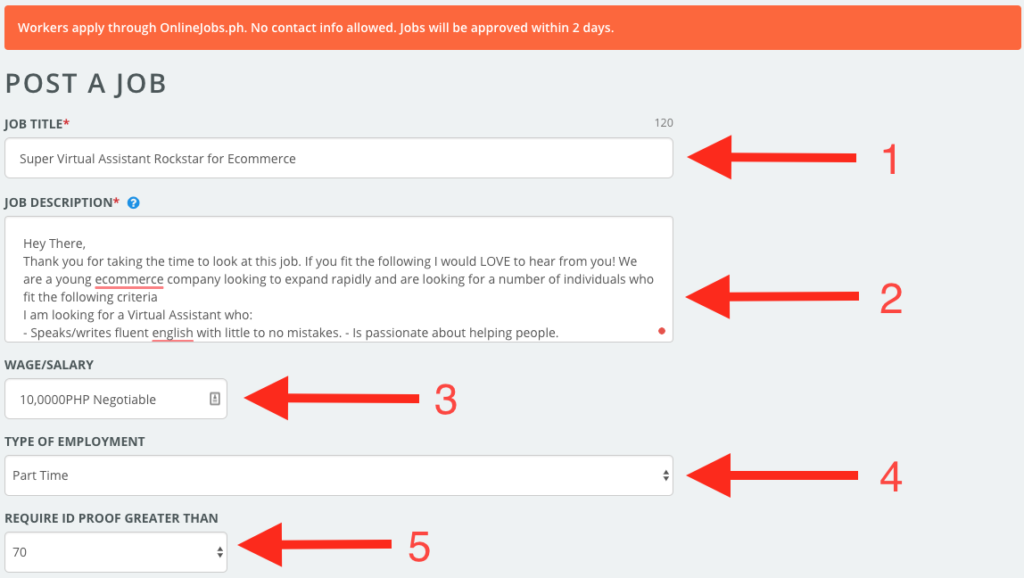
- Create a job title
- Copy & Paste my description
- Enter wage/salary – As discussed above, a virtual assistant salary doesn't need to be expensive as they are a lower qualified individual. I have been a little more generous in this example I offered 10,000PHP, which equates to around $200USD/month.
- If they are doing less than 40 hours a week mark the job as part-time.
- HINT: I always want ID PROOF above 70. This ensures a better quality candidate, however, you will still get people who clearly do not read your job description filtering through.
Step 3. Select Skills
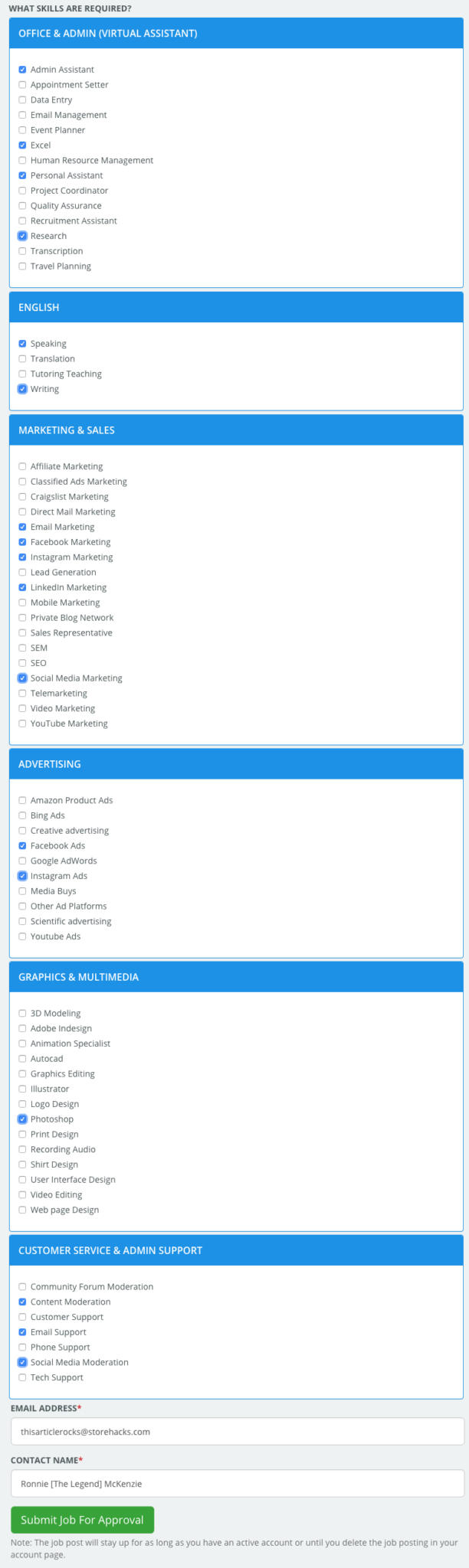
Put in as many of the skill requirements you'd like from your candidates.
Step 4. Submit Job for Approval
Typically it does not take long to get your job approved. As soon as it is, you will start receiving proposals.
When they come through you will get offers of all types, high salary – low skilled, low salary – highly skilled.
It is up to you to vet your candidates and trial the ones you feel are a good fit for your business. When you're first hiring and your store isn't at full scale you can use a VA to do your customer service work. I have done this several times on new stores.
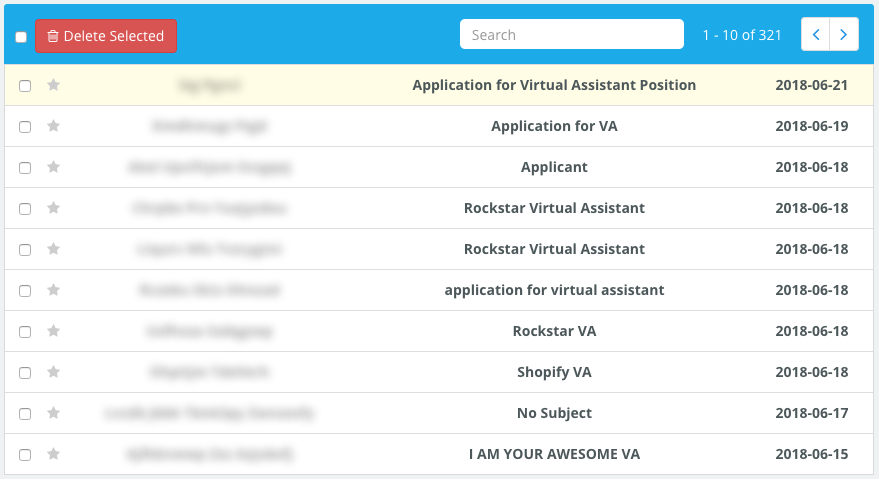
Now, if you don't pay, you will get a screen like this. A bunch of replies to your job…but no way to contact them 😂. Or it could be that I blurred them out so you can't search for them yourself… you tell me…
Vetting your Shortlist
Vetting your shortlist of Virtual Assistants is one of the most important parts of bringing this all together. You will need to go through as many responses as possible and narrow down to a list of 5 or so.
Once you have your list. Reach out to them with any further questions. In some cases, you will have extra questions that will need to be cleared before you can move them to the round of interviews.
Each candidate I shortlist I reach out to set up a video interview in order to get to know them and their personality. It will allow you to see if they have the right attitude that they need to excel with your business.
Questions you will need to ask on the interview;
- Ask for their experience even if they've written it on their profile
- Find out what their interests are and if there is synergy with your brand
- Ask if they are willing to work on the timezone you're selling into (or yours)
- If they are happy to be paid weekly
How to train a Virtual Assistant
After training multiple assistants I'm going to share a couple of tips with you to make your life easier.
A tool that I have been using for quite some time (thanks Facebook), is Jing by TechSmith. It allows you to quickly record your screen, snapshot, and upload so you can share with your assistant.
For example… this is what I was goofing off doing while writing this article – https://www.screencast.com/t/Top3uO2k34yl
Another tool that needs to be used is Trello. Great for them to have a checklist of how to do a particular job.
I have several cards that look exactly like below, well, not exactly they do have different instructions.
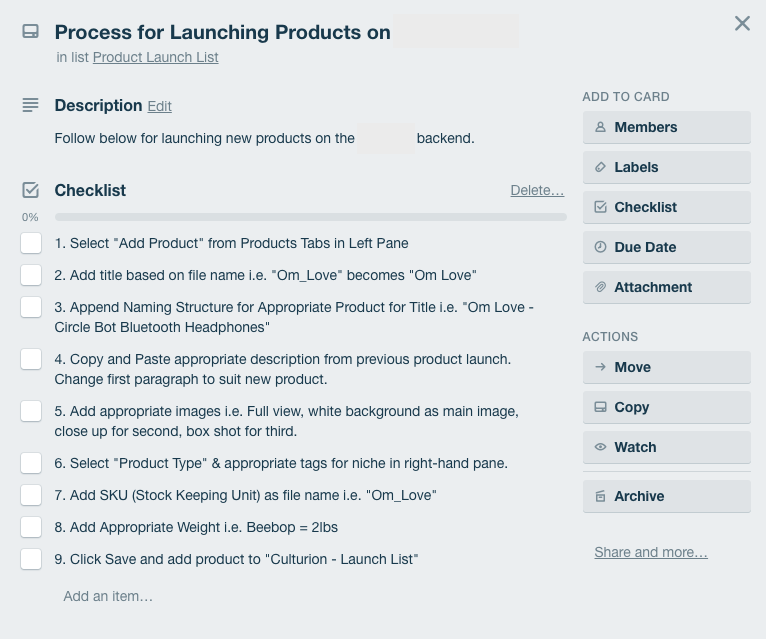
How to Pay a Virtual Assistant
This was actually an area I never knew was even a question. Using an app/platform like HubStaff will allow you to track exactly how many hours your staff member is working. In most cases, I ask that my assistants send through an invoice straight to my PayPal on a weekly basis.
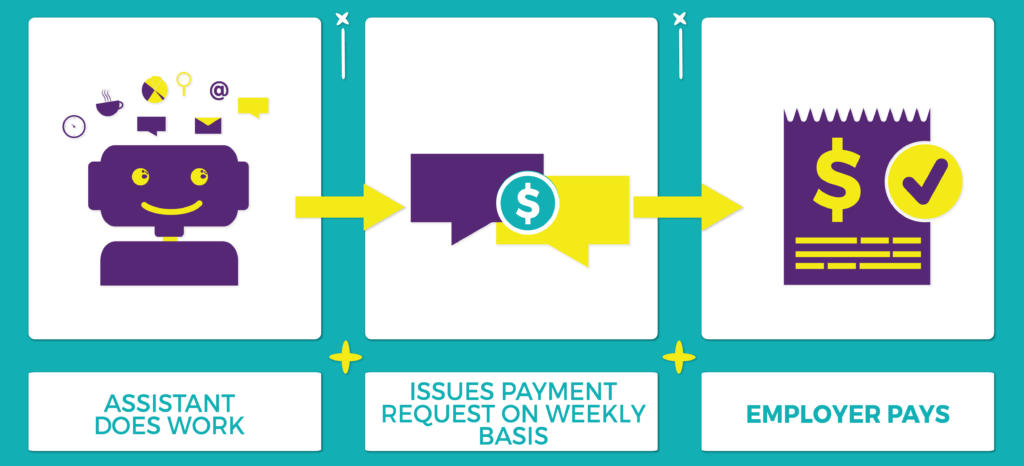
The reason I opt to pay them on a weekly basis is purely for consistency. You could change this to suit your preferred time period.
Having them issue their payment request through PayPal also makes it much more convenient for me to actually pay. It's a matter of opening the email, clicking Pay Now and logging into PayPal. That is as easy as it gets.
Conclusion
There you have it. I would love to hear your experience with hiring remote employees. OnlineJobs.ph really is the best way to hire Virtual Assistants from the Philipines that will become invaluable assets to your business.
The hires we have made are fantastic, the trust, the respect, and the effort they go to with their work is a testament to how good this platform can be. We have been lucky enough to work with our VA's for almost 5 years now.
As I have suggested. If you want quality work done for your business you need to treat your staff with the respect they deserve. Pay them well, pay them on time. By doing the right thing by them and having done your best you will have taken the next step to scalable growth in your business.
If you have found this article helpful, or you know someone that would love what I've written, please do share. Have I missed anything? Have any questions? Comment below.



